As app developers, we’re all familiar with app crashes and how much of a pain it can be to trace the cause that’s making your app crash. Crash reporting tools are a lifesaver in such cases. In this post we’ll be looking at some of the more popular crash reporting tools for iOS and Android that you can use in your app development efforts. There’s a variety of options available, comprising of both paid and free solutions. Let’s take a look.

Crashlytics also sends instant emails to all stakeholders for every single crash, for each user, ensuring that no app crashing incident goes unnoticed. It also provides an easy to use dashboard view of the app, along with all the details of all crash incidents together with the date and time of their incidence.
Crashlytics not only reports crashes, it also provides an interface to keep track of them. For example, if a particular type of crash has been fixed in newer version of your app, you can mark it ‘fixed’ or ‘closed’ in the tool. Crashlytics will then ignore that type of crash on older versions of your app.
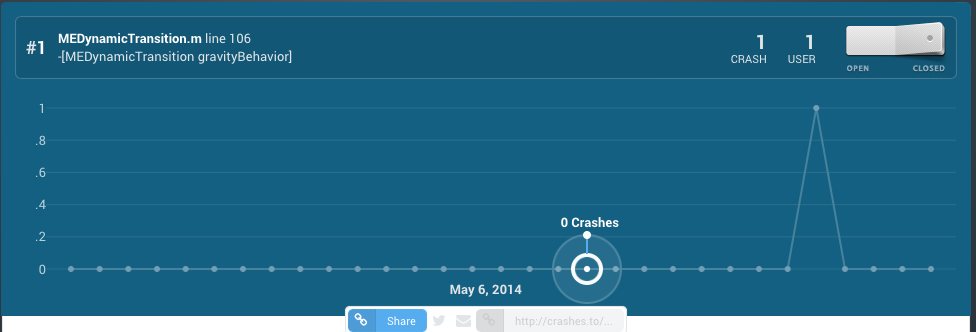
Crashlytics also provides detailed information on the device on which your app is running, which is very helpful when you need to know the exact environment to reproduce the issue(s). The device information provided by Crashlytics includes:
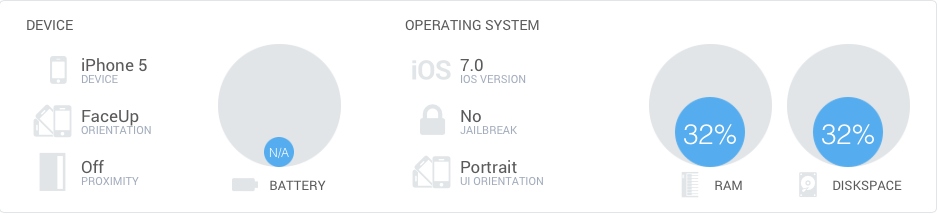
Crashlytics supports integration with third party tools like Campfire, JIRA, Pivotal Tracker, Redmine and Pager Duty. The only drawback of Crashlytics is that it doesn’t support app distribution management capabilities.
Another popular choice in the various crash reporting tools for iOS and Android available is Google Analytics, which recently added crash & exception reporting capabilities to the Google Analytics iOS SDK. The crash reporting features supported by the Google Analytics iOS SDK include:
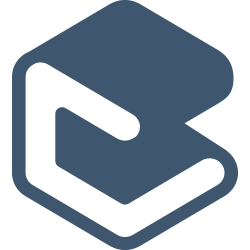
The only drawback with Crittercism is its UI, as it doesn’t show you every detail about the app crash at first glance. For example, if you want to view the app version or contextual data, you have to navigate through the tabbed menu given in the middle of the page. So it’s a little hard to use.
Crittercism also supports integration with following third-party tools, such as HelpShift and Uservoice. It’s a paid app and is available in three pricing tiers: Basic, Premium and Enterprise
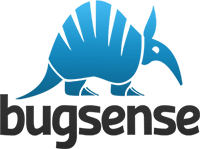
Bugsense is available in both free and paid versions. The paid version has the following pricing tiers – Indie, Plus and Enterprise

Similarly, we have HockeyApp and Sumbolon, which also offer similar crash reporting functionality.
As you can see, there are quite a few crash reporting tools for iOS and Android available in the market. Among all of them, we’ve found Crashlytics to be the best. Firstly because it’s free and comes with a ton of features and an extremely capable administrative back end. And also because it offers a fully automated reporting process, so all crash reports are automatically logged on the server, saving you from having to manually upload the DSYM files for each release.
References: http://www.raywenderlich.com/33669/overview-of-ios-crash-reporting-tools-part-1
Explore our blog
As a leading mobile app development company (iPhone, Android, Windows Phone, HTML5 app development), Folio3 specializes in native app development services and cross platform mobile app development services for the iPhone and iPad. We also offer extensive mobile app testing and QA services. If you have a mobile app idea that you’d like to discuss please or would like to know more about our iPhone app development services, please Contact Us. Learn more about our iPhone, Android and Windows Phone app development services
USA408 365 4638
1301 Shoreway Road, Suite 160,
Belmont, CA 94002
Whether you are a large enterprise looking to augment your teams with experts resources or an SME looking to scale your business or a startup looking to build something.
We are your digital growth partner.
Tel:
+1 408 365 4638
Support:
+1 (408) 512 1812

COMMENTS ()
Tweet