
In the digital age, users have many choices when selecting products and services. As a result, businesses must prioritize the user experience to remain competitive. The era of building products solely based on business goals, technical requirements, or stakeholder preferences has ended.
The focus now is squarely on the user. User-centered design (UCD) is the critical approach that ensures businesses create products that meet user needs and create positive, memorable experiences. This blog will explore the essential aspects of UCD, its principles, and why companies adopting this methodology are better positioned to succeed in the market.
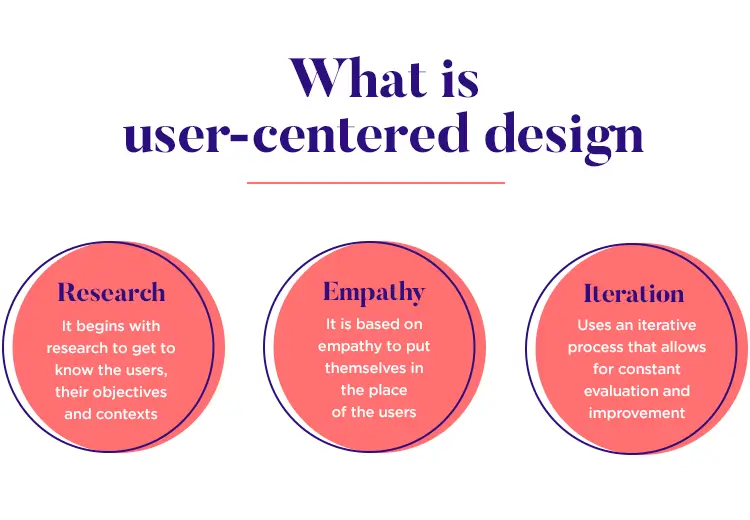
At its core, User-Centered Design (UCD) is an iterative process focusing on the end user’s needs, preferences, and limitations at every product development phase. It emphasizes the importance of understanding user behaviors and ensuring that products align with how people use them.
In essence, it is about creating products for people, not expecting people to adjust their behavior to fit products. The term “user-centered” reflects a shift in priorities. Rather than starting with business goals or design aesthetics, UCD asks, “What does the user need?”.
From this foundational question, teams begin to map out solutions that meet those needs intuitively, efficiently, and easily for the user. Whether it’s a physical product, a website, or a software service, UCD ensures that the design fits seamlessly into the user’s life.
In an increasingly customer-driven marketplace, UCD is now optional but essential. A product’s success or failure often hinges on how well it resonates with its users. With UCD, companies can build products that meet technical requirements better and are easy to use.
Studies show that products built with user-centered design principles achieve higher adoption, satisfaction, and retention rates. At the same time, those needing early user feedback often need help with usability issues, costly redesigns, or even market rejection. By involving users throughout the design process, UCD ensures products align with actual needs, reducing risks.
User-centered design (UCD) is important because it places the user’s needs at the heart of the product development process, ensuring that the result aligns with their expectations and solves real problems. By incorporating direct feedback through interviews, surveys, and user testing, UCD helps companies focus on what truly matters, delivering intuitive, seamless experiences.
This approach improves usability and boosts product adoption and loyalty while refining designs based on real-world insights, reducing the risk of failure. However, it is important for the following principal reasons:
One of the most significant advantages of UCD is that it ensures companies build what users need rather than what they think users need. This distinction is critical. Too often, companies invest heavily in features or designs that appear cutting-edge but fail to solve a genuine problem or offer meaningful value to the user.
Companies gather direct input from their target users through interviews, surveys, and user testing to inform design decisions, prioritizing core functionalities over unnecessary features. This user-centric approach enhances the user experience (UX) and increases product adoption and loyalty by creating intuitive, seamless products that fit naturally into users’ lives.
Success in today’s marketplace is often tied to a product’s usability. Research shows that 70% of online businesses fail because of poor usability. With UCD, companies can significantly improve their product’s chances of success by directly addressing usability concerns early in the user-centered design process.
The UCD approach helps companies avoid design pitfalls by continuously testing assumptions and refining designs through user feedback. It prioritizes usability and improves satisfaction, retention, and market performance. Involving users early also reduces the risk of launching a product that misses market expectations, enabling data-driven decisions that enhance product-market fit and minimize post-launch fixes.
Understanding your users is the foundation of a successful User Centered Design (UCD). This involves the following steps:
The foundation of UCD lies in a deep understanding of the user. With a clear picture of your users’ identities, goals, and interactions with your product, you can create a user-centered solution. Comprehensive user research is the first step toward building a product that effectively meets users’ needs.
Companies gather crucial data that informs all subsequent design decisions through these methods. There are several ways to conduct user research, depending on the product type and target audience. Common methods include:
Once the user research phase is complete, distilling the findings into user personas is essential. A persona is a semi-fictional representation of your key user segments created based on accurate data from user research.
Personas are powerful tools that help designers empathize with users. They ensure that every design decision supports the target audience’s specific needs. For development teams, personas provide clear guidance on who they are designing for and what problems they are solving.
3. Identifying User Needs and Pain Points
UCD aims to design solutions that address real user needs and pain points. Through user research, teams prioritize features that solve these issues, tackling usability challenges early. For example, if users need help with website navigation or lengthy forms, the design focuses on improving those areas, leading to products that meet needs and boost satisfaction.
Building a User-Centered Design (UCD) requires adhering to several key principles that ensure the product effectively meets the needs of its users:
In a feature-driven world, thinking that more features equate to better products is tempting. However, UCD challenges this assumption by emphasizing the importance of user needs over the sheer number of features. A user-centered product focuses on delivering the most value to the user with minimal complexity.
This means that instead of adding features to innovate or differentiate, companies should focus on features that solve real problems and make the product easier to use. For instance, many users prefer simplicity and functionality over a feature-heavy interface that’s difficult to navigate.
One of the most important user-centered design principles is ensuring the product is usable and accessible to a broad audience. Usability refers to how easy it is for users to interact with the product and accomplish their goals. Accessibility refers to ensuring that people of all abilities, including those with disabilities, can use the product effectively.
How to Design for Usability?
Designing for usability means creating a product that is intuitive, easy to use, and efficiently meets your users’ needs. To ensure your product offers a great user experience, consider these key guidelines:
How to Design for Accessibility?
Designing for accessibility is about ensuring that your product is usable by everyone, including those with disabilities. It goes beyond just creating a visually appealing interface; it’s about ensuring your product is inclusive and provides an equal user experience. Here are key strategies for designing for accessibility:
The iterative nature of UCD is a key differentiator from traditional design methods. In an iterative process, the design doesn’t stop after the initial concept but is continuously refined based on user feedback. Each design, prototyping, and testing cycle brings the product closer to meeting user expectations.
This improvement cycle helps ensure that the product evolves in line with user expectations rather than being a static, one-time effort. The process typically looks like this:
Involving users in the design process is essential to creating products that meet their needs and expectations. By engaging users from the early stages of development, companies gain valuable insights into user behaviors, preferences, and pain points.
This user-centric approach helps prevent costly design mistakes and ensures that the final product solves real problems rather than just guessing what users might want. When users are involved, feedback loops allow continuous improvement, making the product more intuitive, functional, and enjoyable.
This process enhances usability and fosters a sense of user ownership and loyalty. Involving users throughout the design journey leads to better products, greater user satisfaction, and higher market success. Here’s how you can do so:
In UCD, user involvement extends beyond the research phase. Engaging users by testing prototypes and gathering feedback throughout the design process helps identify potential issues early, avoiding costly fixes later in development.
Prototypes, whether paper sketches or interactive digital models, allow users to interact with the product before it’s fully built, offering insights into navigation, intuitive features, and problem areas. The key to successful prototyping is iteration. After each testing session, feedback is collected, adjustments are made, and the process is repeated.
This ensures the product consistently aligns with user needs at every development stage. For instance, in designing a mobile banking app, a prototype may reveal that users struggle to find key features like account balances, prompting interface adjustments for better accessibility.
Beyond testing prototypes, some companies embrace co-creation, where users actively participate in the design process. In co-creation sessions, users collaborate with the design team to brainstorm solutions, offer ideas, and help shape the product’s direction.
This approach fosters a sense of ownership among users, who feel directly involved in shaping the product. It also provides the design team with unique insights that might not emerge through traditional user research methods.
Co-creation can be particularly effective when developing products for niche markets or specialized industries, where users have specific, in-depth knowledge that can significantly inform the design process. For instance, designing healthcare software with input from medical professionals can help ensure that the product meets the unique needs of the healthcare environment.
Empathy is at the core of user-centered design because it allows designers to step into their users’ shoes and understand their experiences, frustrations, and needs on a deeper level. When empathy is applied, design becomes more than a functional and thoughtful process, creating solutions that resonate emotionally and practically with users.
However, here’s why you should use empathy when building a user-centered design:
One of the core user-centered design principles is empathy, which is the ability to put yourself in the user’s shoes and see the world from their perspective. Empathy helps designers understand what users are trying to achieve and how they feel when interacting with the product.
By designing empathetically, teams can create experiences that address users’ emotional and functional needs. For example, simplifying complex software with clear guidance can reduce frustration and anxiety, leading to a more positive user experience.
Empathy also helps designers anticipate emotional reactions to design choices; for instance, providing clear error messages during form submission failures can prevent confusion and frustration, guiding users toward solutions.
While functional design ensures that users can accomplish tasks effectively, emotional design aims to create a deeper connection between the user and the product. Products that connect emotionally with users often enjoy higher loyalty, increased engagement, and positive word-of-mouth.
Emotional design goes beyond usability by incorporating delight, personalization, and storytelling elements. For example, apps like Duolingo use playful animations and rewards to make language learning more enjoyable. This creates a sense of accomplishment and encourages users to use the app.
Mapping the user journey is essential in creating a user-centered design. It visualizes the entire user experience when interacting with your product. A well-crafted user journey map highlights pain points, opportunities, and emotional touchpoints, providing valuable insights for improving the user experience.
Here’s how to map the user journey effectively:
A user journey map is a powerful tool in UCD that visualizes users’ steps as they interact with your product. This map highlights key touchpoints, user goals, and pain points at each stage of interaction, helping designers identify opportunities for improvement.
Understanding the user’s journey is essential as it offers a holistic view of the entire experience. It allows teams to see how various product features work together for a seamless experience. For example, an e-commerce site’s user journey map might include browsing, adding items to the cart, checking out, and receiving a confirmation email.
By mapping this process, design teams can pinpoint areas of friction, such as a confusing checkout or limited payment options, and make necessary improvements.
Once the user journey is mapped out, the next step is identifying touchpoints (where users interact with your product) and pain points (where users experience difficulty or frustration). Touchpoints may include logging in, searching for information, or completing a transaction.
Pain points occur when users face obstacles like slow loading times, confusing navigation, or unclear instructions. Identifying these issues allows teams to improve those areas and create a smoother user experience. For example, if users frequently abandon shopping carts on an e-commerce site, this may indicate a problem in the checkout process.
Simplifying the checkout flow, offering guest checkout options, or providing clear payment guidance can reduce friction and boost conversions.
A seamless experience allows users to achieve their goals with minimal effort, ensuring smooth interaction transitions. This is the core objective of UCD, as it enables users to navigate products effortlessly and with satisfaction.
Creating such an experience requires attention to detail at every touchpoint, from intuitive navigation and clear feedback to responsive, reliable performance.
For instance, a travel booking app should enable users to search, book, and receive confirmations in just a few clicks. Prioritizing this seamless flow helps increase satisfaction, reduce churn, and build long-term loyalty.
Creating a user-centered design (UCD) requires using the right tools and techniques to effectively understand user needs and behavior. These tools help designers gather insights, prototype ideas, test usability, and refine solutions based on user feedback.
Below are essential tools and techniques to incorporate into your UCD process:
Several tools are available to help designers implement UCD effectively. These tools facilitate collaboration and iteration, enabling teams to quickly create and refine prototypes based on user feedback.
Among the most popular are:
These tools facilitate collaboration and iteration, enabling teams to quickly create and refine prototypes based on user feedback.
Storyboards and scenarios are powerful techniques in user-centered design. They help bring user interactions to life and better understand how users engage with a product in various contexts.
User-centered design (UCD) is a methodology that emphasizes the user’s needs, behaviors, and preferences throughout the entire user-centered design process. Prototyping and user testing are critical components in creating products that meet user expectations. These components help ensure the product meets user needs and expectations before full-scale development begins.
Prototyping is an early-stage product version that allows designers and developers to visualize and test their ideas. Instead of spending months developing a product based on assumptions, prototyping gives the team a tangible product to work with and evaluate. Prototypes range from simple paper sketches or wireframes to fully interactive digital models.
The key benefit of prototyping is that it provides an opportunity to:
Once the prototype is created, testing it with real users is essential. User testing involves observing how users interact with the product, identifying usability issues, and gathering feedback on their experience. This testing can occur at various stages of development, starting with low-fidelity prototypes and evolving as the product design matures.
Key benefits of user testing include:
Data plays a crucial role in user-centered design (UCD) by providing valuable insights that inform design decisions and ensure products are tailored to users’ needs. Using quantitative and qualitative data, designers can uncover patterns in user behavior, preferences, and pain points.
This helps create more accurate personas, map user journeys more effectively, and validate design choices with real-world evidence. Rather than relying on assumptions, UCD uses data to ground the user-centered design process in reality, leading to functional and user-friendly products.
Whether through user surveys, analytics, or usability testing, data-driven insights help guide every stage of the user-centered design process, ensuring that the end product meets its users’ expectations. Here’s what’s the role of data in user-centered design:
Analytics provide a wealth of information about how users interact with your product. By tracking user behavior—such as time spent on a page, click-through rates, or abandonment rates teams can gain insights into what features are being used, what areas are causing frustration, and where users are dropping off.
For example, suppose analytics reveal that many users abandon their shopping carts before completing a purchase. This data suggests that there may be a problem with the checkout process. By identifying these patterns, teams can make data-driven decisions to improve the user experience.
Data-driven design decisions ensure product improvements are based on real-world user behavior rather than assumptions. By combining qualitative insights from user research with quantitative data from analytics, teams can create a more holistic view of how users interact with the product.
For example, suppose user interviews reveal that customers find the navigation confusing, and analytics show that users spend an unusually long time on certain pages. In that case, this information can guide the design team in creating a more intuitive navigation structure.
Balancing innovation with user-centered design (UCD) can be a delicate challenge for product teams. While innovation drives creativity and sets products apart in competitive markets, it must be harmonized with users’ needs and preferences to be genuinely effective.
Pushing the boundaries of design and technology can sometimes lead to features or interfaces that, while cutting-edge, may need to align with user expectations or habits. Let’s explore how to strike the right balance between introducing innovative solutions and maintaining a strong focus on usability:
Innovation is essential for staying competitive, but it’s important not to lose sight of user needs when pursuing new features. UCD ensures that innovation is grounded in real-world user insights, helping teams create solutions that are both cutting-edge and user-friendly.
For example, while adding advanced features like voice commands or AI-driven personalization may seem innovative, it is crucial to ensure these features enhance the user experience rather than complicate it.
Designers must balance creativity and usability. While creativity drives innovation, keeping the user at the center of every decision is essential. UCD encourages designers to think outside the box while focusing on creating products that meet user needs.
Involving users in the user-centered design process and iterating based on their feedback, teams can ensure that their creative solutions are practical, usable, and aligned with user expectations.
User-centered design (UCD) offers a structured approach to building products that meet user needs. However, even with its user-first philosophy, it’s easy to fall into design pitfalls that can compromise a project’s success.
From overlooking user feedback to focusing too much on aesthetics over functionality, these missteps can derail your design efforts and result in products that fail to resonate with your target audience. Let’s discuss some of the most common pitfalls in UCD and offer practical strategies to avoid them:
One of the biggest mistakes companies make when designing products is ignoring accessibility. In today’s world, it’s essential to create products that everyone uses, including people with disabilities.
Accessibility should be considered from the beginning of the user-centered design process. This includes ensuring that the product is compatible with assistive technologies (such as screen readers), designing for keyboard navigation, and using color schemes that are easy to read for people with visual impairments.
By ignoring accessibility, companies risk alienating a significant portion of their audience and missing out on valuable opportunities to create more inclusive products.
While aesthetics are important, focusing too much on visual design at the expense of functionality can harm the user experience. It’s tempting to prioritize sleek, modern designs, but users will quickly become frustrated if the product is difficult to use.
The best designs strike a balance between beauty and usability. A visually appealing, easy-to-navigate, and intuitive product will create a positive user experience and increase user satisfaction.
User-centered design (UCD) is not just a buzzword. It’s a key driver behind some of the world’s most successful and innovative products. Companies can create products that meet and exceed user expectations by prioritizing user needs, preferences, and behaviors.
Let’s explore how industry giants like Airbnb and Apple have embraced UCD to transform their respective sectors and create products that have become household names:
Airbnb’s success story perfectly shows how UCD can revolutionize an industry. By deeply understanding the needs of both hosts and guests, Airbnb created a platform that provides a seamless, user-friendly experience for all parties involved.
From its easy-to-use interface to personalized recommendations, Airbnb has consistently focused on delivering a product that meets users’ needs. The company’s commitment to UCD has helped it become one of the most successful travel platforms in the world.
The iPhone is often hailed as a masterpiece of user-centered design. From the beginning, Apple focused on creating a product that was innovative and incredibly easy to use.
Apple’s commitment to simplicity and usability is evident in every iPhone design aspect, from its intuitive touchscreen interface to its seamless integration with other Apple devices. The iPhone’s success is a testament to the power of UCD in creating products that users love.
Measuring the success of a user-centered design (UCD) is essential to ensure that your product is functional and aligns with user needs and expectations. Success in design isn’t just about aesthetics or the number of features; it’s about creating an intuitive, satisfying experience that solves real problems.
Let’s explore key metrics and methods that can help you evaluate the effectiveness of your design:
Measuring the success of a user-centered design approach requires tracking key metrics that reflect user satisfaction and engagement. By monitoring these metrics, teams can gauge how well their product aligns with user expectations and identify areas for improvement. Some of the most important metrics include:
UCD is an ongoing process that doesn’t stop after launching a product. Establishing feedback loops for continuous improvement is important to ensure that the product continues to meet users’ evolving needs.
Feedback loops involve regularly gathering user feedback, analyzing the data, and making iterative changes to the product. This ongoing improvement cycle ensures that the product remains user-centered over time and continues to deliver a positive experience.
The user-centered design (UCD) landscape is rapidly evolving, driven by technological advancements and a deeper understanding of human behavior. As businesses prioritize exceptional user experiences, UCD will play a pivotal role in shaping future products, services, and digital ecosystems.
Looking ahead, the future of UCD will likely see an increased emphasis on personalization, artificial intelligence, and immersive technologies like augmented reality (AR) and virtual reality (VR). Designers must anticipate users’ current needs and how emerging technologies will influence expectations and behavior.
As technology evolves, AI and machine learning play an increasingly important role in UCD. These technologies allow companies to create more personalized user experiences by analyzing user behavior and anticipating their needs.
For example, AI-driven recommendation systems—like those used by Netflix and Amazon—use machine learning algorithms to provide users with personalized content based on their preferences. This level of personalization creates a more engaging experience and keeps users coming back.
In the future, AI and machine learning will likely continue to shape product design, offering new opportunities to create more intuitive, responsive user experiences.
Designers face new challenges and opportunities as augmented reality (AR) and virtual reality (VR) become more mainstream. UCD will continue to play a critical role in ensuring these emerging technologies are intuitive and user-friendly.
For example, designing for AR and VR requires a deep understanding of how users interact with these immersive environments. With a focus on user needs and behaviors, designers can create more engaging, accessible experiences that use these technologies’ unique capabilities.
User-centered design is not just a design methodology; it’s a philosophy that places the user at the heart of everything you create. By focusing on user needs, engaging users in the user-centered design process, and iterating based on feedback, companies can build products that users love and continue to engage with over time.
To succeed in this user-driven environment, you need a partner who understands how to create seamless, intuitive, and impactful products. That’s where Folio3 can help. With expertise in user-centered design and a track record of developing innovative solutions, Folio3 can support your business in building user-friendly, high-quality products.
With Folio3’s design and development services, you can ensure that your product will meet users’ needs and foster deeper engagement and long-term success.
Start building products that users love with Folio3 today!
What are the 4 stages of user-centered design?
The 4 stages are understanding users through research, designing solutions, prototyping and testing, refining, and iterating based on user feedback until optimal design is achieved.
What are the five key aspects of user-centered design?
The five key aspects are user involvement, usability, continuous feedback, iterative design, and empathy. These elements ensure the design addresses users’ needs and delivers a seamless experience.
What are the 3 principles of user-centered design?
The three principles focus on the user, use an iterative process through testing and refining, prioritize usability, and ensure the product is intuitive, easy to use, and meets user goals.
What are the four elements of user-centered design?
The four elements are understanding users’ needs, involving users throughout the design, usability testing, iterative design process, and refining based on feedback to ensure the product meets user expectations.
USA408 365 4638
1301 Shoreway Road, Suite 160,
Belmont, CA 94002
Whether you are a large enterprise looking to augment your teams with experts resources or an SME looking to scale your business or a startup looking to build something.
We are your digital growth partner.
Tel:
+1 (408) 412-3813
Support:
+1 (408) 512 1812

COMMENTS ()
Tweet